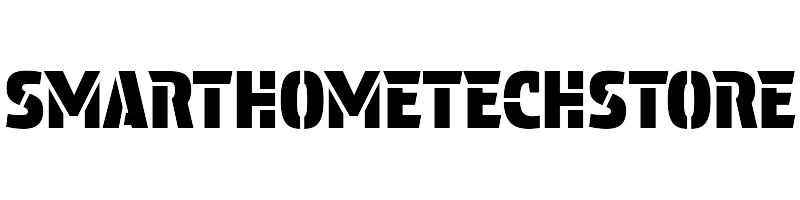Smart Google Nest Thermostat - Wifi Programmable for Home - Snow




Product Details & Summary
ENERGY STAR Certified Smart Thermostat for Your Home
Stay comfortable and save energy with our ENERGY STAR certified Nest Thermostat. Before purchasing, check your system's compatibility using the Nest Compatibility Checker on the Google Nest support page.
Connectivity: Wi-Fi
Most homes can use the Nest Thermostat without a C wire, but some systems like heating only, cooling only, zone controlled, and heat pump systems may require a C wire or other power accessory.
Automatic Energy Saver
The Nest Thermostat automatically adjusts to save energy when you're not home. Easily set an efficient schedule using the Google Home app on your Android or iPhone.
Remote Control
Family members can adjust the temperature from anywhere using their phone, laptop, or tablet. No more guessing what someone else might have set.
Savings Finder
The Savings Finder feature identifies more ways to save energy with your Nest Thermostat. It suggests schedule tweaks and connects you with local energy rebates.
HVAC Monitoring
Monitor your heating and cooling systems. The Nest Thermostat alerts you if something seems off and provides helpful reminders to make maintenance easier.
Smart Integration
Control your Nest Thermostat with Google Home and other smart home platforms. It's compatible with Google Assistant and all Matter-certified voice assistants. Make sure your smart device is compatible for voice control.
MORE FROM Lite